Thank you all for this amazing learning experience and especially a huge thank you to our instructor Katia for delivering an amazing course. Take care and be safe and good luck in your future studies!
Author Archives: krengnektak34
My Final Learning Project of the Course as Well my Overall Summary!
This has been a very interesting learning journey for me as I was able to create some fun earring designs. What surprised for me is that I was able to stick to my beading due to it was so fun making my earrings and along the way I was able to teach me younger sister how to make brick stitch earrings. So far she has created 2 pairs of her own earrings. I am thankful for this amazing opportunity to learn new ways to create my little creations through the many useful resources that helped me to grow within my beading as well the knowledge from this course on the views on technology and social media.

For my final learning project which is number seven I decided to create this beautiful flowered brick stitch earring which I only included one side. The earring on the left was not my first attempt to creating this design as my first attempt, my thread busted and I was half way so that made me a little confused however I was able to restart with a fresh new eyes. I really had fun creating this amazing earring and thinking about my final creation post made me go faster to finish (giggle).
I keep forgetting that I was short of colors which I didn’t have yellow and a burgundy color so I improvised with the red and white. The reason I didn’t get new beads is because I just have been swamped with homework and having to study for my final exam for my other course. Whenever I am free I will no dubitably make a run to the store to purchase new colors as I have other designs I want to get to.
Now that we are at the end of our learning journey I would like to reflect on how I have come a long way with what I have accomplished being in this class from when I first started my learning project to my final and I can say I am so amazed but thankful to all my classmates for their kind words and comments as they have helped me grow within my blog posts as well helped me to see where I needed work. Below are the weeks of what I have accomplish as well as my reflection on my learning project:
Week #1 – Choosing of My Learning Project
During our first week in class I had a lot of ideas for my learning project as I wanted to do gardening however our soil in our plots behind the Campus Housing office here in Whitehorse was still frozen and many gardeners mentioned to wait until after the long weekend in June after the full moon to plant our seeds so this is where I had to come up with a new plan and I decided to do a learning project on making Delica brick stitch earrings. This was great for me as it was something that I have always wanted to do.
Week #2 – Learning Project Post #2 – Creative Beaded Earrings
-It was kind of challenging finding the right supplies for making my creations as i didn’t know where the beading store were here in Whitehorse
– Decided to do learn how to make Delica Brick Stitch earrings
-Great way to connect with my sister (we had fun catching up)
-Started doing some research with the help of YouTube videos on tutorials to help get me started after talking with my sister
-This was challenging but I like learning new things
EDTC 300 class helped me stay on track
Week #3 – Post#3 – Making creative brick stitch earrings
-Connection was not so great for my sister to video chat however she came up with a way to help guide me through the steps
-Tracked my progress through the use of note taking
-learned to hyperlink resources
-Surprisingly it took 3 hours to do one brick stitch earring as my thread busted and had to start all over – we learn from our mistakes
-For the most part of my learning I felt confused and I think that made my sister confused however she was nice a cool
-Enjoyed talking with my sister then she was preparing to go ice fishing which i was jealous
-Building my confidence to do the other side on my own
Had fun learning how to use iMovie to document my learning process and made a video of my Learning project – Making creative brick stitch earrings
Week #4 – Challenged myself with my beading – Post #4
-Learned to use brick stitch grid paper as it help me stay on track
-Learned new designs
-Took longer than usual to finish this pair of earrings
-Made a beautiful gift for my younger sister
-Personally don’t like threading a needle (not patient)
-Beading is a great way to relieve stress
-Helped other understand and learn to bead through my blog post as I provided step to start your earring (a lot of fun)
Week #5 – Trying out something different with my beading – Learning Post #5
-Learned to add more resources
-Challenged myself to do something different and it turned out amazing
-Added hyperlinks to videos that helped me in the process of making the 2 creations
-Getting a little better in blogging
-Found some great resources through Etsy, Pinterest, and YouTube
-Sad that I didn’t have the right colors
-Don’t like learning online as I learn better within a class however I had fun with all the technology’s to learning via online (made it work)
-Happy with the results and loved calling my sister to ask for guidance
Week #6 – Giving meaning to my beading!
-Gave meaning behind my earrings in dedication to my former beloved pets that I owned
This post brought back so much beautiful memories of the pets I owned as well as my siblings
-Connected to personal teenage/adult information
-This is my favorite post of all as I was able to express how much my two pets meant a lot to me
-Added great resources and learned a lot to where my errors were
-The second earring got me so frustrated that I had to continue the next day as the thread kept busting and I couldn’t repair so too a break
-The earrings turned out amazing
-Helped other as to finding the bead shops here in Whitehorse as another classmate suggested to put in my post. I was more than happy to help other locate where I get my beads and if you got to read my blog post I hope the locations and directions helped.
I learned a lot from this learning project:
I loved creating these beautiful earrings as I was able to play around with my colors, designs and as well challenging myself to make different brick stitch earrings. I learned more about blogging as well as I learned how to add hyperlink resources instead of adding them at the end like when you do when writing a paper, found some great resources that I really liked and will continue to use throughout my learning of making more earrings as they that helped me along the way, and so much more. Personally finding the right video that related to what I was doing in my learning project was a bit difficult and was a bit time consuming eventually I found the right ones to go with my posts. This learning journey of mine was so fun where as I mentioned earlier that I was able to teach my younger sister how to make brick stitch earring and it is so amazing to just sit and chat while beading. I think we found something we both like and can just bead away while my daughter is either playing out with her friends or when she is doing her own little thing.
After this class is over and that I am done with assignments I will continue my Delica brick stitch journey. I found this class very beneficial for me as it helped me see the many resources out there to help guide us on our learning journeys and I found which resources I liked. I am happy and excited to see how these resources, the knowledge from this class will contribute to my future classroom as I will continue to bring in new information especially to help my students know the pros and cons to the use of technology in and outside of the classroom.
Here are the Delica Brick Stitch Earrings I Created:


Thank you all for following along with me through my learning project and i am more than welcome to help or guide anyone if you would like to learn via online as we are still having to do the safe 6 to keep everyone safe during this tough time. Have a great Summer everyone!!
Choosing of My Learning Project
This Blog post was placed in the wrong category so this is me fixing my Learning Project. As I was counting my learning projects I was missing one post for my Learning project that is where I decided to learn how to make Delica beaded earrings using Delica beads. This is something that I’ve always wanted to do but didn’t have the patients to finish a project as life gets so busy especially with my daughter and her school as well as my schooling. Knowing that I’ll be able to learn and create something interesting is making me wanting to start right away. Between this week and last week I have been doing some research on how to make Delica beaded earrings through YouTube and I think I might be ready to try it out. Below are earrings I was gifted from family members and so that is where I got the idea of wanting to do my beading.



Contributing to My EDTC 300 Classmates Learning
Throughout my EDTC 300 class I have learned a lot from all my peers, our instructor and the topics within this course. For this blog post I would like to say I had so much fun getting to know everyone. As for this assignment I would like to say I have contributed to others learning in many ways through Twitter, Blog post comments and one in Discord. When I first heard of this course through a friend I was so curious as to what EDTC 300 is all about and being in this course with all my classmates and learning from our Instructor Katia Hildebrandt on technology & social media I can say I had fun learning and being connected to my classmates through the different social medias and the many interesting technologies. Reading the many comments was interesting as it helped me in a way when I couldn’t figure our some things on my blog. As a future educators it is important to be educated about technology as it helps students understand how to be good citizens (digital citizenship). Using technology the right way helps your students understand as well the responsibilities and safety when using technology in the classroom.
Thinking about Discord, I found it beneficial as I got to read how my classmates were helping one another and sharing their experiences throughout their learning journeys within this course and as well asking questions. As far as I know with contributing to others on discord I replied to one students question. Might not be much but here it is.

Overall I had fun learning more about Twitter as in the beginning I already had an account but wasn’t that active on it until this class in which I enjoy being on twitter and sharing resources from Feedly (resource guide) as well commenting on my classmates post. I feel that I have learned a lot from my classmates as they shared some very interesting and beneficial resources, links and videos that connects to education, technology, students, lessons and so much more. These sites are amazing as they help educators find helpful resources for the classroom and I will continue to use throughout my education in my program as well as in my future classroom. Here are some of my comments to my classmates through Twitter:






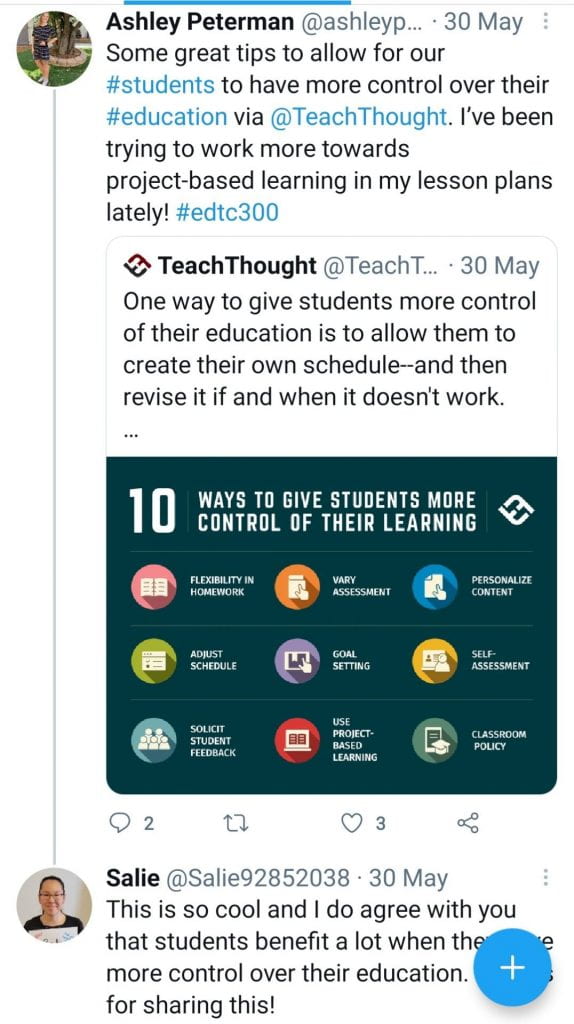
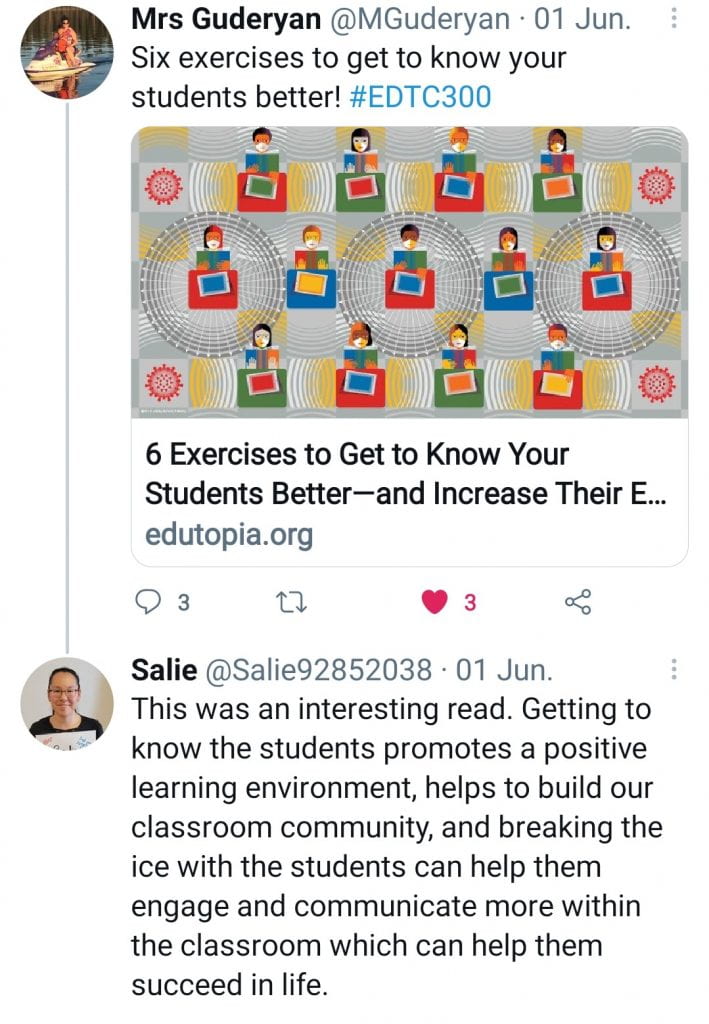

Blogging
Before this class I did not know anything about blogging and the many sites that we can use to create our blogs (WordPress, Edusites, Edublogs) however, as the semester went on I got to understand of what blogging was and personally I found it beneficial for me as I was able to communicate/comment with my classmates through their blogs and learning projects, learn to hyperlink words, add videos, and pictures. I loved reading new ideas from my classmates in which everyone had amazing learning projects. I was able to create a learning project that I have always wanted to do (making brick stitch earrings). Some of my blog comments are shown below:
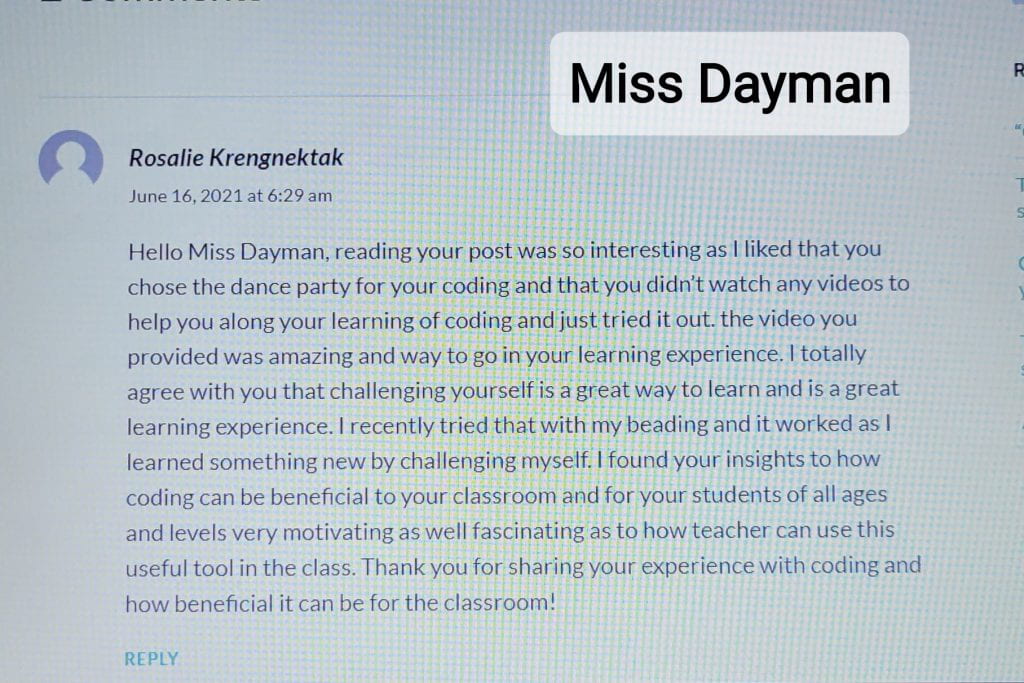

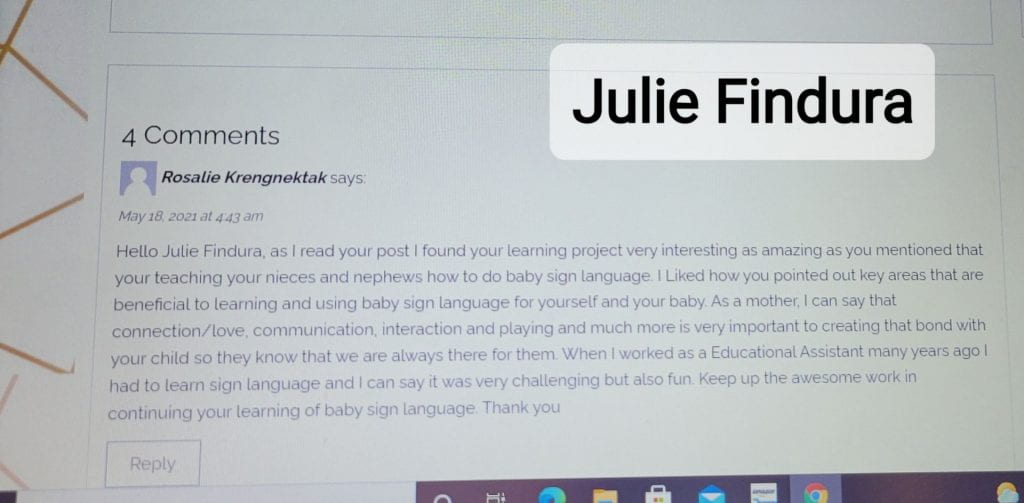
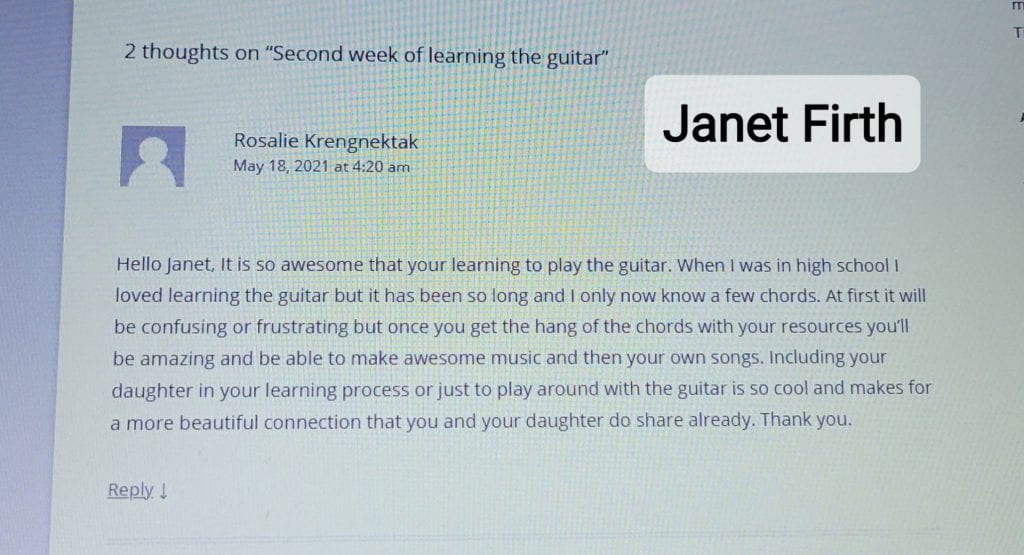

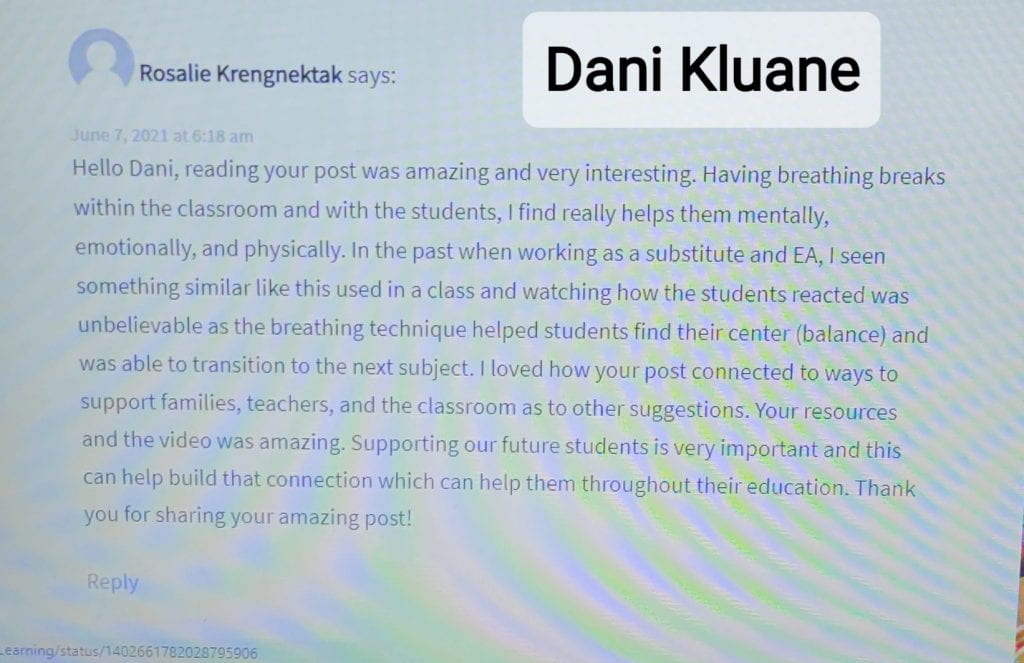
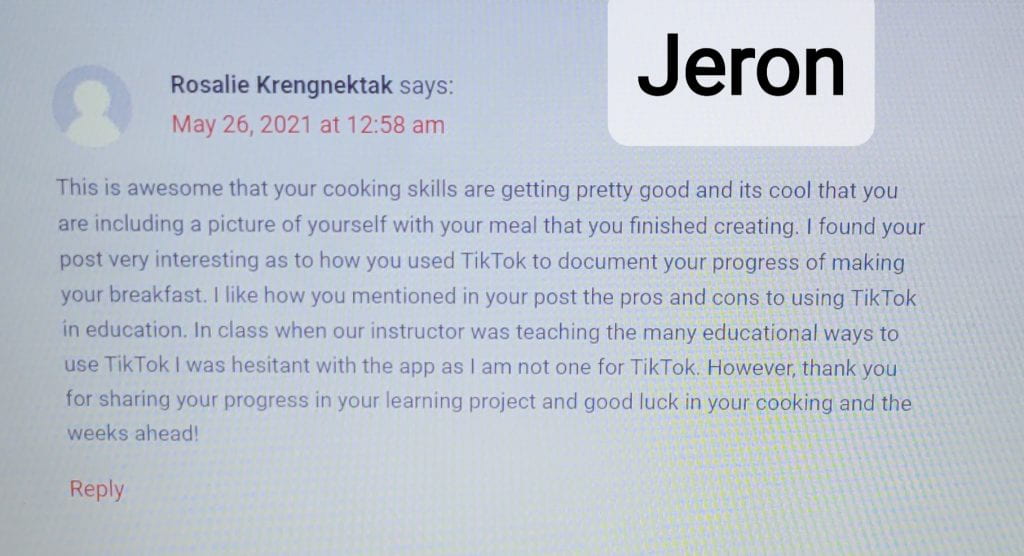
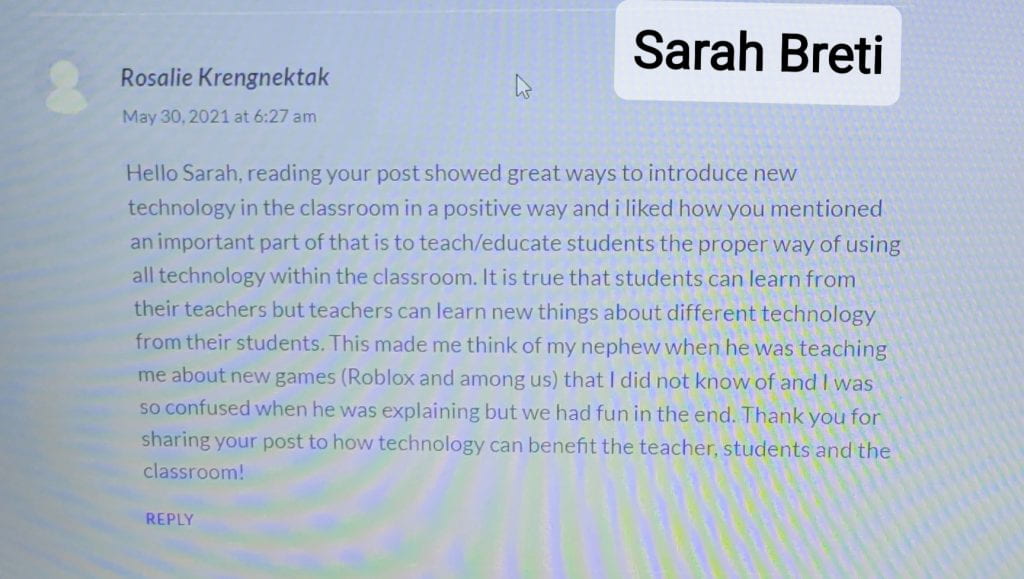
There are a lot more comments that I have done however, sadly this post can not contain all my comments that I contributed to others so I added some blog comments shown above. I have learned a lot from this class as to our future classrooms we must remind to bring awareness to our students that safety is very important and remind them that most social media’s are public so by educating them on their digital identity, think before they post and as educators its important to share our knowledge of what the pros and cons are to social medias and the use of technology in the classroom as well share resources we find to help others.
Giving meaning to my beading!
For this weeks post as I may be late adding this as I have been juggling other courses and that my final submissions and final exams are underway. I thought about how and what I will be posting as well creating for my brick stitch earrings and I thought of how I can relate my earrings to some personal information related to my childhood pets. The resources that helped me to create these beautiful earrings are Pinterest and YouTube. Both designs from the feather and diamond combined I decided to create one project which will be mentioned later. Growing up there were many pets that I owned however their were two that really had an impact within my life and then there was another pet that we owned that sure made us kids in my family bring back memories every time we went camping.
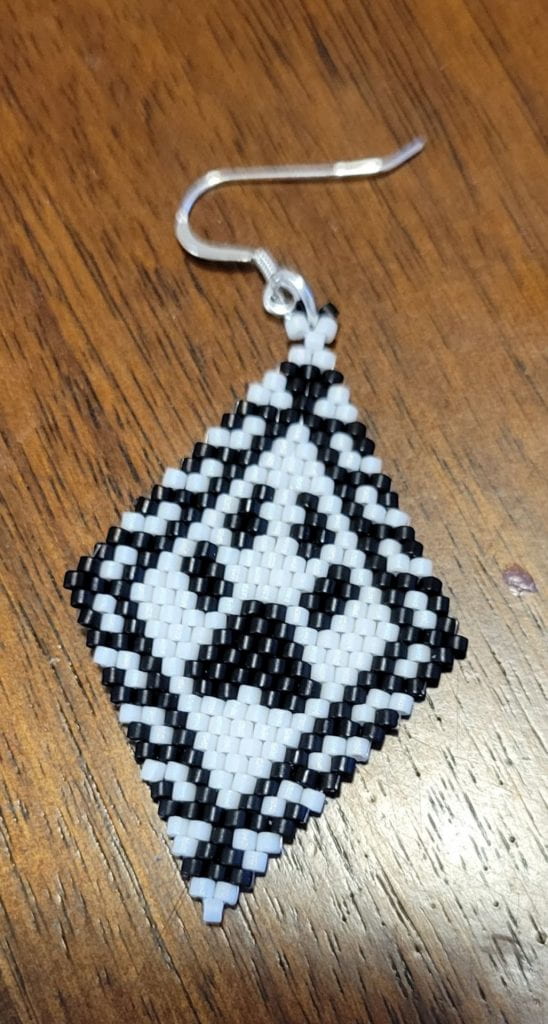
The picture of this earring on the left I chose to do is of a wolfs foot print. The reason for choosing this design is because I wanted to create a design that reminded me of my two pet dogs that I had throughout my life. I grew up with them at separate times throughout my teen/adult years and they both had very meaning to me in my heart. Their names were max and lassie. I like to mention that both these pets I didn’t own at the same time. I was about maybe 16 when I owned my first pet Lassie and she was one of a kind. Most of our dogs we owned are half breeds from wolfs. In the summer our family would go out camping to our camp called Lessard Creek which is not far from Brock River on the shoreline and we would bring our pets for protection. Well Lassie’s mother went out onto the land and didn’t come back for a few days and when she did she was pregnant which she mated with a wolf that led to how most of our dogs is half breed from wolves. She was a amazing tracker and protected our family from other animals while in camp.
My second pet dog that i owned after Lassie passed was Max who was also am amazing pet that was great at tracking. He was so fluffy that made others scared of him due to how big he was. All of our dogs were trained and friendly however for Max he looked scary due to his appearance. I loved how he made us kids feel loved and safe throughout his time with us. Both dogs were one of a kind well in my eye they were.
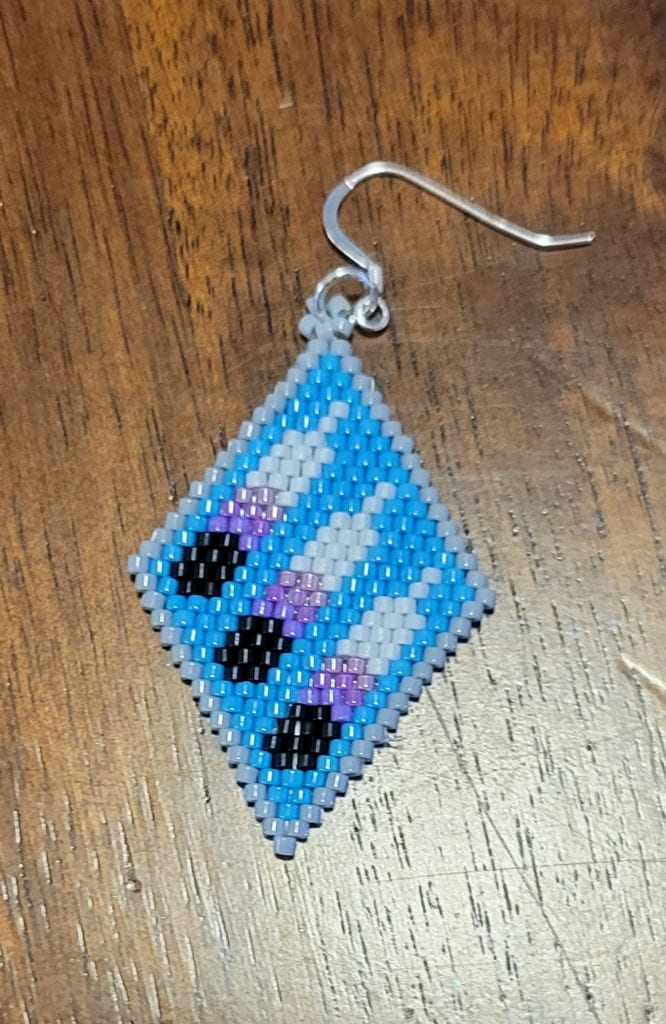
This second earring on the right that is made from two different designs, I decided to create one project which is of eagle feathers within a diamond shape earring that resembles the pet eagle we had as a pet growing up. The story is that when us kids were pretty much near our adult years at the time when my parents just had one grandchild (now have five grandchildren) we found this eagle that was abandoned by its mother and we took the bird in and cared for it until it grew big enough to support itself out in the wild. My family called the eagle Gallaq. We had it for a few year and when it was able to fend for itself (grew to a big bird) we had to set it free but it kept coming back as it new us and was i think scared to be set out but eventually Gallaq went free. Every time we went to our camp Lessard Creek we would see the pet eagle and we knew that was Gallaq.
I enjoyed making my first earring that of a wolf foot print as it was easy to create after seeing the design through Pinterest however for the second earring of the eagle feather I struggled a bit. I had to improvise with the colors as I didn’t have the right ones for the original design which the feather was orange, yellow, and red Delica beads. So instead I had different shades of purple and I can say for me the earring of the eagle feathers turned out. What made this design (eagle feathers) difficult is that my thread kept busting (3 or more times) in the middle of beading and I had to reattach the thread which I had to take apart and redo as this made me frustrated every time the thread busted so I had to clear my mind and then continue. Most of my supplies for my beading projects I get from here in Whitehorse from the two local store downtown on main street. The stores are called Bearpaw Gifts store and the Indian Craft Shop Ltd. I might have to go back for different color that I don’t have in order to create my final learning project which I am excited to do.
I am new to coding and I had fun creating my flappy game character!
So last week my class and I were introduced to two fun new activities that I found very interesting as their called Hour of Code and Code Academy. Personally I am new to these two sites and while in class I was so blown away to all the work that IT or professional people do to make activities like these. Learning about them was fun for me. For my post I chose to do the code Flappy Game activity which looked pretty simple and that I can create this fun game. That was not the case. What helped me understand the process of making this game was watching our video from class that our instructor recorded of a few steps to understand coding. In the beginning it gave me just a simple block to work with and instructions to follow to build upon the block which I did and it was very different. Below is an example of my coding for levels 4 and 5.
Advancing onto the other levels was not bad until I got to level six and that is where it got a little trickier for me as to figuring out the coding for making the Flappy bird run and passing an obstacle. I tried many times but could not get my coding to get the bird to score a point after making the bird flap either smaller or larger amount. Until I played around with the blocks and managed to make it the coding work.
For my Flappy Bird Game the end result of the my coding on level 10 was so much fun. I was able to change the visuals and the rules to my liking and before you hit the ground the gravity is interesting as I put in low. Especially when you hit an obstacle you lose points or when you pass an obstacle the scenery changed which really liked. This was so much fun creating this little activity.
Over all when completing this fun activity I found that I have learned something new as to how creating games like this take a lot of work and effort to make fun games for children. One key aspect I would say is to review the steps before introducing it to the students so they understand what they are to do and what their end project will look like. My daughter would love this game as it was fun for me when creating it. I liked how it got made you use your thinking skills to figuring out how to make you birdy fly, run, jump obstacles and win points. At first it was easy until I got to level six as I mentioned earlier as it was challenging however, I figured it out because I was playing around with the blocks. I was able to understand more when I found the Hour of Code Flappy Bird Tutorial on YouTube. This was so much fun.
For educators and the classroom introducing this ‘Hour of Code’ game to the students is a great way for them to get to know and learn about the concepts to coding and it not only helps improve their mathematics and writing skills but also gives them valuable skills in life and eventually in the workforce. Coding worksheets will help to reinforce the basic coding concepts learned in the activity above. The worksheets are perfect for the classroom or home. This would be fun for them however, I think that having an visual instruction in from of them and not the computer would be better as it would help them along the way. Visuals when it comes to activities like this especially if it is online is very important to have when learning students about coding.
One of the easiest ways to get a taste of programming basics for kids is with the fun and FREE hour of code activities available online. These hour of code activities are designed to take only an hour and can give kids and parents a chance to understand the importance of learning to code. Why should kids learn coding? There are so many reasons to learn coding. From problem-solving skills, job opportunities, critical thinking, and creativity, there are so many reasons to learn programming.
This would be beneficial and great for grade 4 and up and I would highly recommend to my family and community back home especially the local school. Here are some reasons to why I think students should learn coding;
- Programming helps children learn to problem-solve
- Computer programming gives kids a challenge and helps them develop resilience
- Coding teaches children how to think
- A child expands their creativity when they learn how to code
- Computer programming is the future
- There is a lack of skills in the software industry
- Coding helps children learn how to have fun with math
- Coding is learning while having fun!
Learning about Digital Literacy within the classroom – Identifying “fake news”
With all the fake news out on the internet it makes it difficult to believe what is true and what is fake. Through the internet especially in media you tend to see a lot of misinformation spreading as mentioned in the article “Fake news. It’s complicated” by Claire Wardle and won’t recognize it unless you do your research and find facts supporting it is fake. However, for students they may be new to all this and so in todays world of technology it is important than ever for educators to teach and help their students understand what is digital literacy and how it plays a role when it comes to social medias, news, internet, using the computer or their phones etc. as well as noticing fake news. Digital literacy is key to becoming good digital citizens.
We are in the midst of an information stage where no students or adults can escape the perception of information as everyone learns some news everyday when they pick up their phones but the thing is we don’t know if it is true or not. Thinking about the digital literacy and fake news as adults we have the skills to decipher between fact and opinion however, when it comes to our students especially in the elementary levels they may not yet have researching skill to understand the difference between fake and real. When it comes to the classroom there are a lot of resources via online where teachers can turn to when it comes to teaching their students about fake news as stated in the EdCan Fact Sheet called “How do we teach students to identify fake news?“. As teachers teach the two topics students start to build their learning skills about the pros and cons to technology and the dangers of media as well students are able to acknowledge this difference that will help them to be safe and protect themselves from future manipulation from all the predators out there like for instance scammers and people who commit fraud by stealing important information.

When it comes to the classroom, curriculum and teaching about digital literacy, it has some implications. The technology students use in the classroom, integration of different software’s, digital resources are all part of digital literacy as well as learning the skills and practices of different information related to the subject that the teacher is teaching in the class. We see more and more fake news and digital literacy popping up in todays society as mentioned in our recent EDTC 300 class we discussed the COVID vaccine that their putting in magnets in the vaccine and personally, I say that is fake news. That is just nuts as why would anyone who is giving out the vaccine add in a magnet. This is where misinformation spreads so easily which can cause people who have their misbeliefs about the vaccine don’t want to take it.

In the document “Digital Citizenship Education in Saskatchewan schools” provides some information that talks about digital literacy as well as in the Saskatchewan curriculum. Through the curriculum digital literacy can be a root theme of the document as stated in Ribble’s nine elements of digital citizenship. Analysis of online news and advertising teaches critical thinking skills and prepares students to identify credible information sources. With the Saskatchewan curriculum having lessons on responsible digital communication and proper use of digital resources can better equip students for their academic and professional careers. Learning about privacy and security are also important components of digital literacy. Teaching students to understand their digital footprints, personal information actively and inadvertently shared online makes them less likely to fall victim to criminal behavior, such as cyberbullying and identity theft. An awesome way to incorporate digital literacy and to seek out those fake news, by adding them into the curriculum and the classroom are great resources that I recently found out that would be great for the classroom in helping students identify fake news and reality (news that real) is the Spot the troll and Break the fake. These are just two out of so many other resources that can be useful within the classroom to help students identify and get to know what is real and face profiles, news, media and as well social medias that they have within their phones.

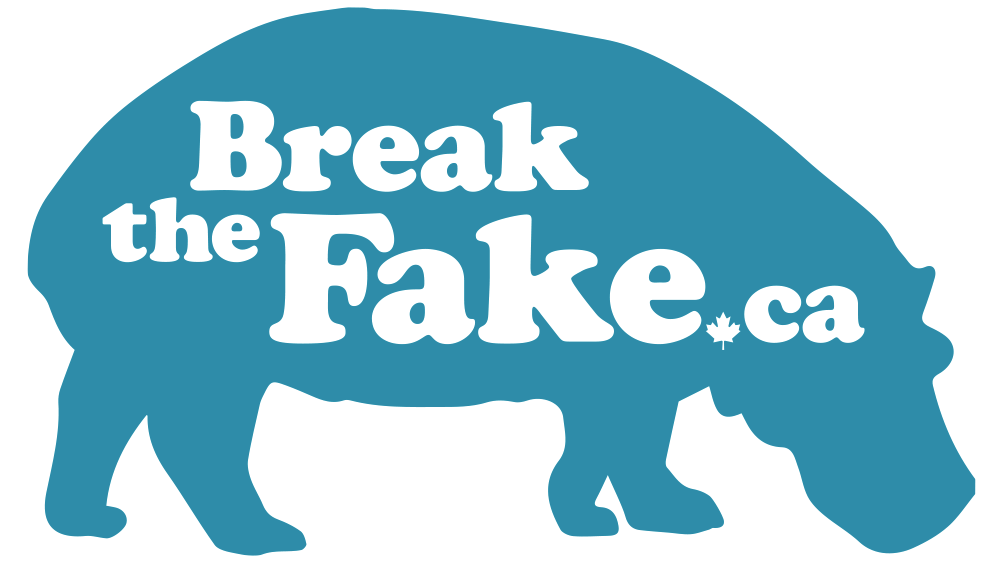
Thinking about the NCTE framework, before incorporating it into the classroom as Abby Heverin mentions “If we are to blend creative thinking and critical writing skills, students must be afforded opportunities to synthesize information they already have with knowledge acquired through higher education”. With technology steady evolving we as teachers are to help educate students on the importance of digital literacy and accuracy as in the world we live in people tend to spread misinformation out of fear to get people to believe in the most absurd information, gain followers on most social medias to gain more money. Bringing awareness to identifying misinformation (fake news) can be beneficial for students inside and outside the classroom.
Trying out something different with my beading – Learning Post #5
For my post for this week I decided to try out something different with my beading. Normally I would do a brick stitch diamond shape earring as that is only what my sister taught me however, I wanted to see if I can make something a bit more fun and difficult as that’s what I like to do, challenge myself. I wanted to make more of a round shape sort of type of earrings so I did a bit of research on some sources and found on YouTube a video of this lady making a cluster flower stud earrings and so I wanted to see if I can follow along. Other sources that I found that had some interesting ideas/designs for my learning project and have learned from as a guide were from Pinterest, Etsy and YouTube, etc.
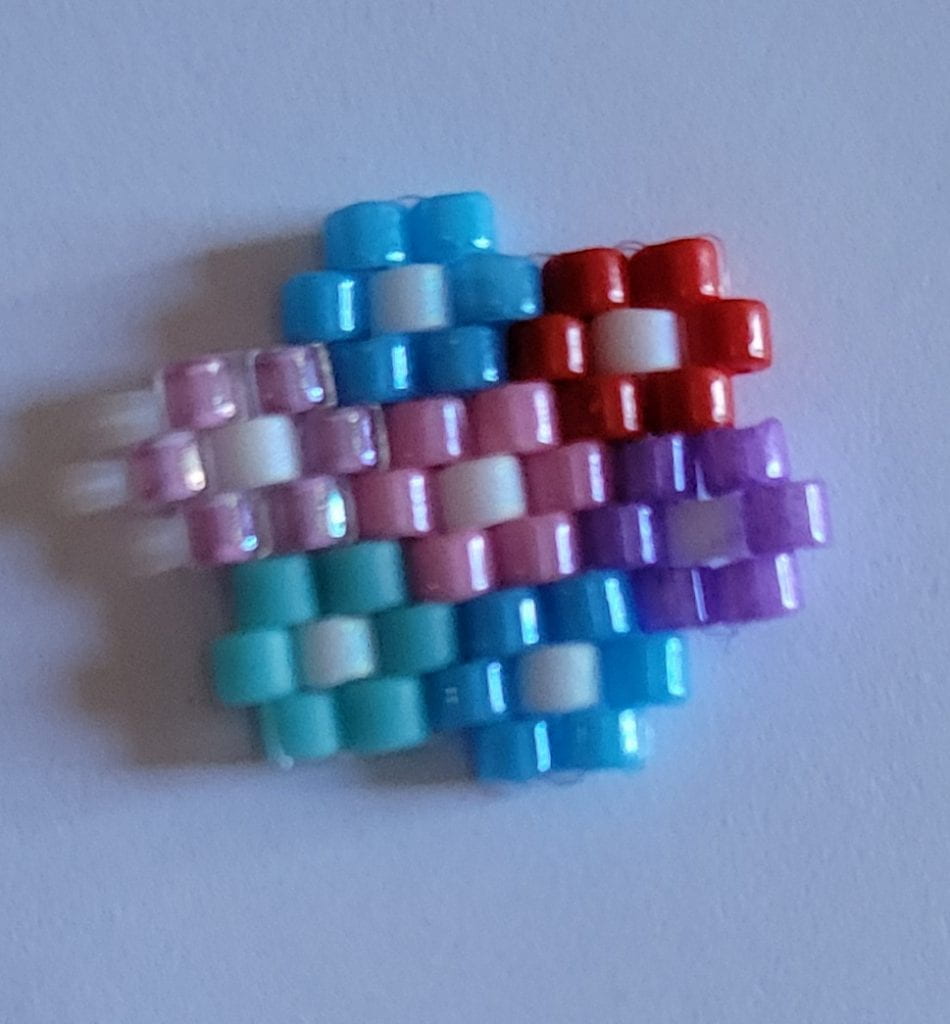
Before starting the this type of earring on the left I had see what colors I had in my beading supplies in which I didn’t have the exact colors in the video so while making the earring and following along I had to change up the colors but hey that’s the whole point in beading is to be creative even though it doesn’t go your way. I can say it was challenging and difficult following each step as to having to replay the video over as I got lost a few times.

After learning how to do this cluster of flowers stud earring I wanted to do another but bigger and more challenging however there were times I had to redo part of the earring that shows on the right and then things would get knotted but I worked around that. A few times I had to go back to the video to see about the edges because this was new for me as I only new how to the diamond shape. The video and finishing off my stud flower earring helped me to create the earring on the right. Once I got the hang of the edges I was able to finish my one side of the earring that shows on the right. This one took a bit longer than usual.
My experience following along and doing my learning project via online through resources has been difficult as I do not like it however in today’s society everything is online and so learning via online throughout my second year in my program (YNTEP) has been a bit of an adjustment and difficult but I managed to make it work especially with my daughter. Personally, I find I learn better being in a class or being surround by my family and sisters where I can ask her questions about my progress in my beading but that is not the case. In the end I am happy that there are places to look online to help me in my process of finishing my beaded earrings as well as calling my sister for help every now and then. One thing I have to remember is to complete my other side of my earrings as I tend to get distracted when it comes to doing things like this and then I am doing another project different from my beading.
My experience of Cyber Sleuthing and Digital identity
In my group of three, we decided to cyber sleuth one another where everyone was searching a different person (not ourselves) within our group and I can personally say I didn’t like gathering personal information about that person from my EDTC 300 class and through the internet as I felt it was invading that person personal space, privacy and life. It felt awkward having to search about them instead of communicating in person. Growing up my parents has taught us kids to respect a persons privacy as well as respect everyone where they are not of your family. After gathering information I showed and discussed with her about the information I gathered and asked if it was okay to add information on the activity sheet as I know the lady. While talking within our group, one thing I liked when searching about her is how her digital identity or digital footprint was set to mostly private where she only share some basic information about herself.
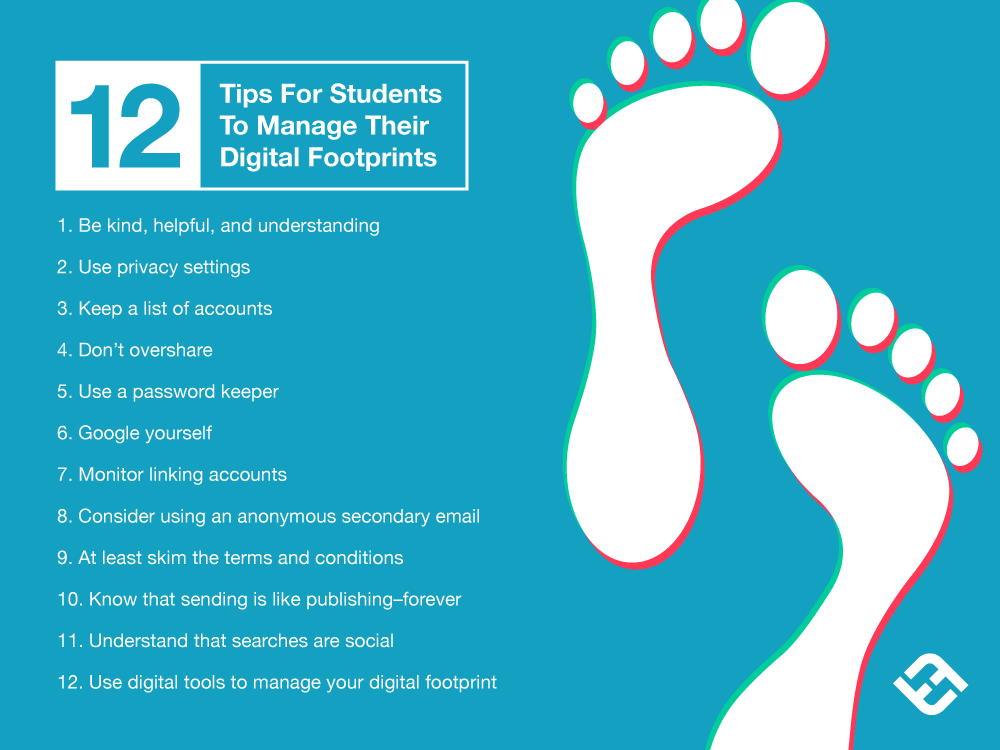
The activity was a different experience and having to gather information on someone instead of reaching out in person shows how technology has changed dramatically. In todays society you can literally search anyone on the internet and a whole lot of information would come up about their biography depending on if it is public and see who they are just from their profile. Social media really takes a toll within society and the world where prejudice comes in. There is a saying “Don’t judge a book by it’s cover” as you don’t know what they (that person) has been through. In todays society within social media and technology when searching someone through the internet you’re are to keep in mind to be respectful.
I was shocked to hear and see about my digital identity and what is out there on the internet when you search my identity. This reminded me of the article I read for this weeks class “Having multiple online identities is more normal than you think”. Some great advice I was given was to be aware of my digital footprint and change your settings. All that time I thought my settings were on private but now seeing about what information people can gather about me, I need to change and fix my digital footprint to private. In our group the lady who was gathering information on me, we sure laughed when hearing a funny thing in my profile and I was so embarrassed as I haven’t updated my profile for so long. Personally I am not one for having a lot of different accounts however, being in this class really has opened my eyes to many things regarding technology, social media’s, digital footprints, digital citizenship and so much more.
Digital Citizenship, the Curriculum and in my future classroom
So last week in my EDTC 300 class we were introduced to Ribbles nine elements of digital citizenship, had discussions around the topic and this week in our class we finished it off. Ribbles nine elements provide a helpful framework for understanding the major components of digital citizenship. The way I came to understood what digital citizenship is by the norms of behavior with regard to technology use especially within the classroom. Our world is changing and schools need to adapt to the new realities of knowledge, society, and education when it comes to technology. Technology has changed our idea of community and the ways in which we interact with each other as well the Internet has also broken down many barriers of space and time which allowed us to rethink the way that we work and connect. The main areas that behavior in relation to digital citizenship with technology uses ; digital etiquette, digital communication/collaboration, digital access, digital commerce, digital rights & responsibility, digital fluency, digital health & welfare, digital law, and digital security. Thinking about the Saskatchewan Curriculum and Digital Citizenship I feel that they go hand in hand as well they are connected. I believe it is important for students to know the pros and cons to using technology in their everyday lives as well as educators are to help educate, respect and protect their students by teaching them about how to properly use technology.
Why is it important to know about digital citizenship?
Digital citizenship teaches learners/students the proper safety skills to communicate and collaborate in the digital world we live in today and are exposed to from the time we wake to the time we go to sleep. It allows students to be properly educated on how they can use technology and technological resources such as iPads, computers, phones, apps etc. safely and wisely within the classroom and at home. Digital citizenship provides students with information on how to protect themselves of their personal information online and knowing the difference between private and public when posting on their technology.

Digital citizenship and the Saskatchewan Curriculum
The digital citizenship and Saskatchewan Curriculum are connected where in SK education it is a priority for all Saskatchewan students to know how to safely use technology and other resources within the classroom and school. Key outcomes in the curriculum mention that both students and educators need to be able to use technology safely and effectively to communicate and collaborate in a global society we live in today. An understanding of digital citizenship education is used as a way to address cyberbullying and other dangers that may affect students. Thinking about the the SK curriculum and the integration of technology in the classrooms, both students and educators need to work towards an increased digital fluency that the use of technology is taught respectfully where students understand that they are to use it properly and to communicate effectively (safely) as well as the ability to “participate discerningly in a global digital society inside and outside the classroom.
In the Classroom
I feel that within my future classroom I would like to help and support my students to be prepared to succeed with the knowledge of learning about digital citizenship, be aware of the dangers of technology, talk about being a good digital citizen and to use technology properly, safely and respectfully However, bringing and raising awareness to how technology can be harmful especially when it comes to using technological resources within the classroom. Digital citizenship can be integrated within any lesson or subject that is related to the world. Thinking about diving first into a new subject teachers can go through what is digital citizenship, the outcomes to having technology in the classroom the pros and cons of using technology and so much more. We as educators have an important role to play when it comes to teaching our future students about digital citizenship. I feel that keeping parents informed on what is taught can empower them to support digital citizenship lessons. Here are some ways that I would promote digital citizenship in my classroom:
- Emphasize the importance of online etiquette
- Teach my students to protect their privacy
- Know their rights and responsibilities when it comes to using technology and know the pros and cons to technology
- have digital access as most students wont have the same access to technology
- Learn about digital fluency
- Help my students stay safe online
- Promote media literacy in my classroom respectfully
- Teach students to protect their creative rights
- Show them their digital footprint in regards to Riddles nine elements of digital citizenship.
